Check out the new SlideShow feature of the DevExpress ASP.NET Image Slider:
Image may be NSFW.
Clik here to view.
New Settings
We’ve added several new settings to make it easier for you to enable and manage the slide show capabilities of the ASPxImageSlider:
Image may be NSFW.
Clik here to view.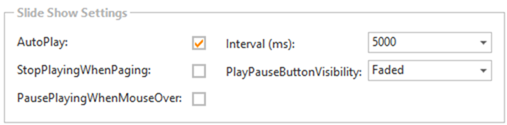
The ASPxImageSlider.SettingsSlideShow property provides access to the following properties:
· AutoPlay – specifies whether or not the slide show is initially enabled.
· Interval – specifies the time interval between changing images.
· PausePlayingWhenMouseOver – specifies whether or not the image playing stops when mouse is over control.
· PlayPauseButtonVisibility – specifies the Play/Pause button visibility.
· StopPlayingWhenPaging – specifies whether or not the image playing stops when end-user change images manually.
Hero Graphic Webinar
I recently did a webinar about “Hero Graphics” and how you can use the Image Slider to create a hero graphic. Check out the video and blog post here:
Use an ASP.NET Image Slider Control to show a Hero Graphic (aka banner image)
In that webinar, I used JavaScript to simulate a similar slide show effect. And I’m happy to say that this feature is now available directly from the Image Slider control.
DXperience? What's That?
DXperience is the .NET developer's secret weapon. Get full access to a complete suite of professional components that let you instantly drop in new features, designer styles and fast performance for your applications. Try a fully-functional version of DXperience for free now: http://www.devexpress.com/Downloads/NET/
Clik here to view.

