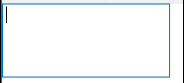The DevExpress ASP.NET Memo field now helps you to limit the amount of characters typed into it:
Server check
A nice feature of the DevExpress ASP.NET Memo control is that it will check the length on the sever side too. This way, some one cannot fraudulently try to change the limit on client-side.
While it’s possible to use JavaScript to validate
formdata entry, this approach can’t be totally relied upon (JavaScript may be disabled, and form data may not be trustworthy if the client has been affected by a nefarious script). Server–side validation is a much safer option, and could be used, among other things, to check that the amount of data submitted isn’t too long. –SitePoint
Uses Browser
The DevExpress ASP.NET Memo control will try to use the default browser behavior for enforcing the MaxLength limit. Otherwise, it will default to using an internal script, if necessary.
Why set a limit?
Setting a limit is a usability feature. This way, if your website visitors are typing a phone number or postal code, then you can help them by indicating what the maximum number of characters they can enter is.
Save time and money...
Save time and money with high quality pre-built components for ASP.NET, Windows Forms, WPF, Silverlight and VCL as well as IDE Productivity Tools and Business Application Frameworks, all backed by world-class service and support. Our technologies help you build your best, see complex software with greater clarity, increase your productivity and create stunning applications for Windows and Web in the shortest possible time.
Try a fully-functional version of DXperience for free now: http://www.devexpress.com/Downloads/NET/