A project template is great because it creates the core pieces for a full working web application. This allows you to get up and running in minutes.
Last year, we created a responsive project template for our classic ASP.NET web controls. We learned from your excellent feedback that you want more responsive templates for our other web controls too.
Good news, a new responsive project template is now available for our DevExtreme-based ASP.NET Core controls!
The new template is part of the upcoming v19.1 release and you can skip to the end if you're ready to download it. But first, take a look at the template's powerful features.
Visual Studio
This new project template is only for Visual Studio users. You'll find it in the Visual Studio "File → New" dialog. If you're using the new Visual Studio 2019 wizard then you can search for our new template by typing 'DevExtreme':

Responsive
The template makes use of several DevExtreme ASP.NET Core Controls.
We used our existing DevExtreme Angular Template as a foundation because it provides great responsive features.
The navigation layout uses our Drawer component and supports multiple responsive breakpoints. Thus, your apps will look and behave great on any screen:
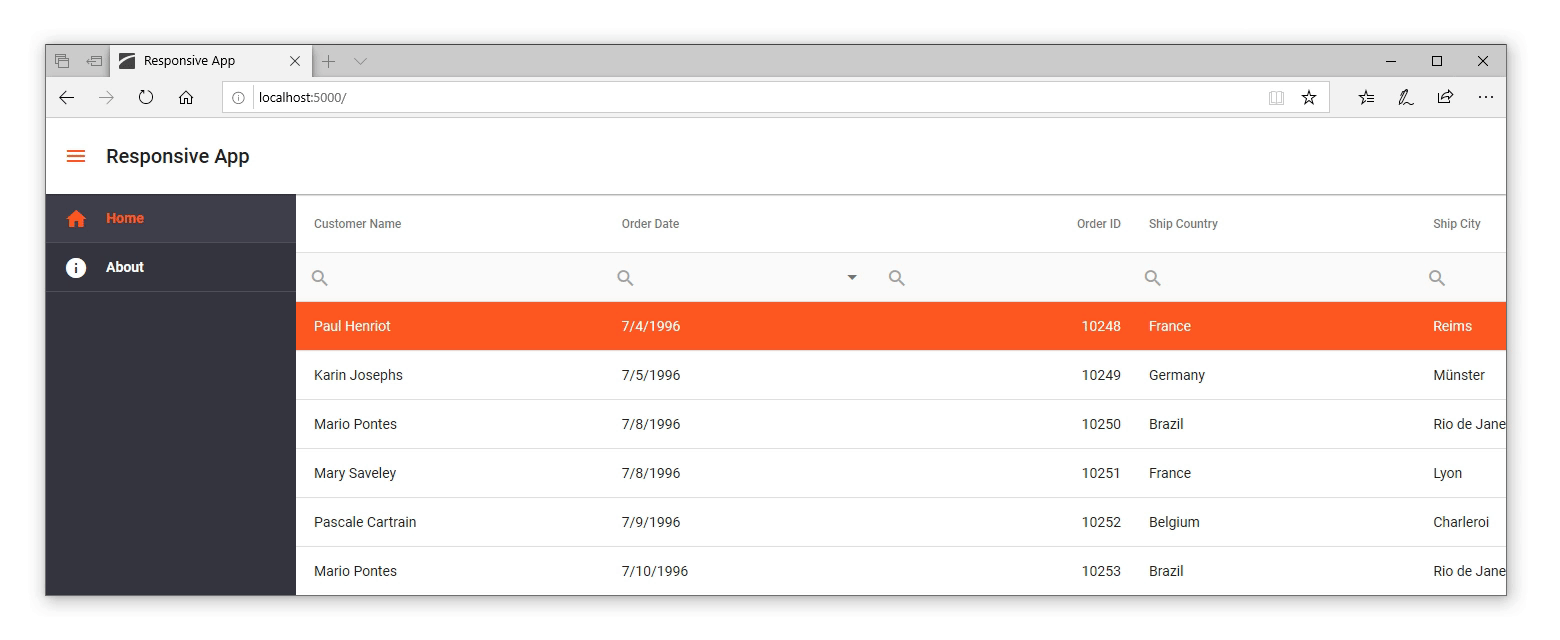
Now let's take a look at the template's other great features.
Best Practices
We built this project template with the latest technologies and best practices. That's why our new project template is:
- Built on top of the mainstream ASP.NET Core 2.1 with support for Razor Pages.
- Built using our excellent DevExtreme ASP.NET Core Controls.
- Provides a pre-configured
bundleconfig.jsonfile so the scripts and styles are automatically bundled and minified. - Fully compatible with our helpful design-time Web API and Razor scaffolding wizards.
- Thanks to the new DevExtreme Color Swatches feature, the template is styled with a custom dual-color Material UI theme:

Rest assured, if Microsoft releases an ASP.NET Core update then we'll keep pace and update our project template as well.
Test It Now (and provide feedback)
Test-drive the project template on your local machine. If you're a current DXperience customer then download the v19.1 release from the Client Center.
Then let us know your experience with the new project template.
Join the Webinar
Sign up for the upcoming "What's New in v19.1 - ASP.NET, MVC, and ASP.NET Core Controls" webinar where:
- you'll see all the new features/tools/components in v19.1 and
- you can ask questions and interact with our devs
Register today: https://register.gotowebinar.com/register/3160148549159921421