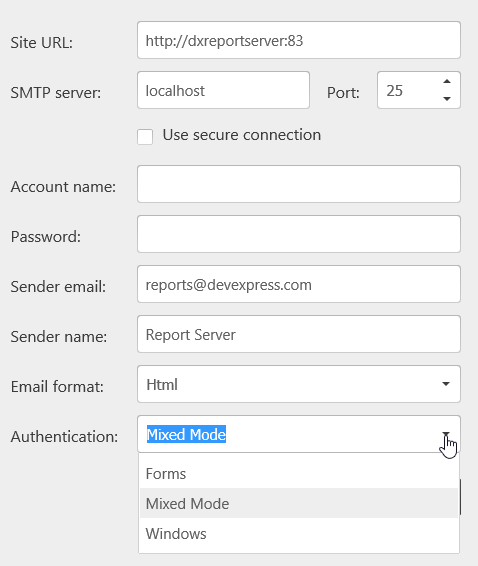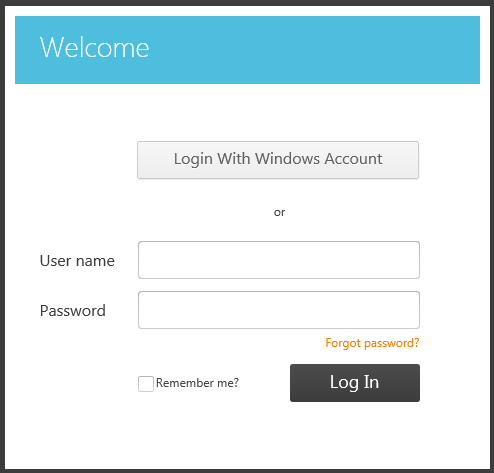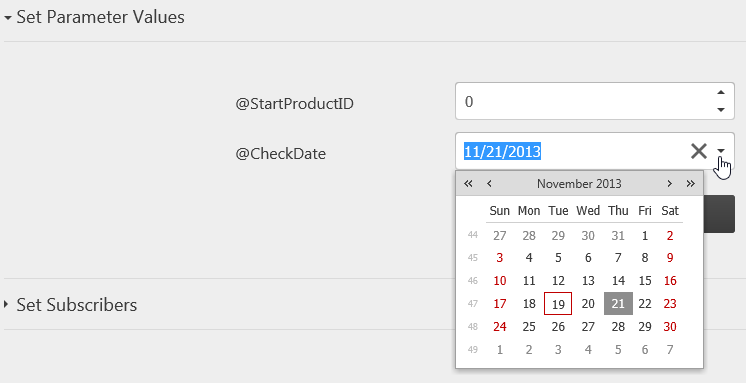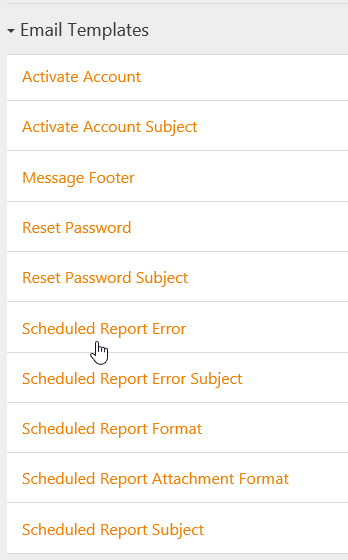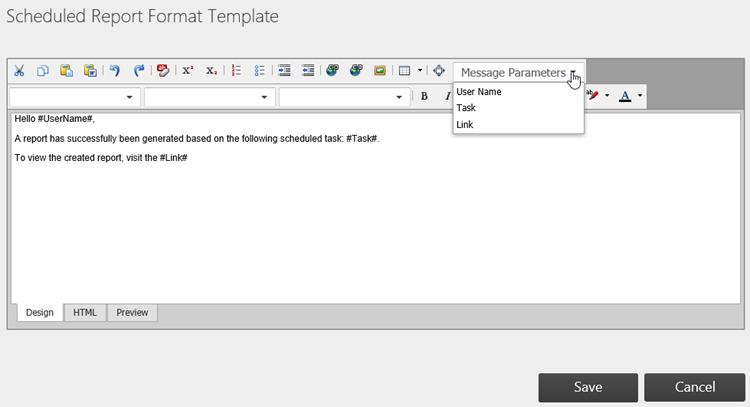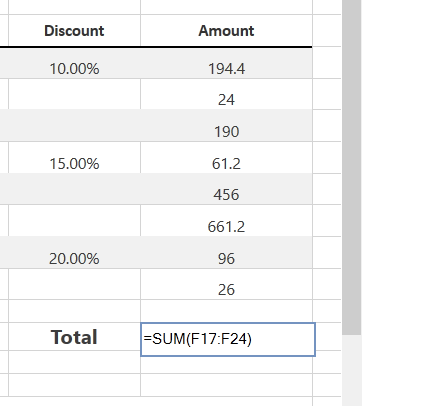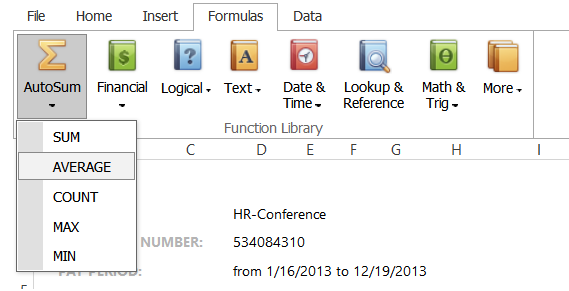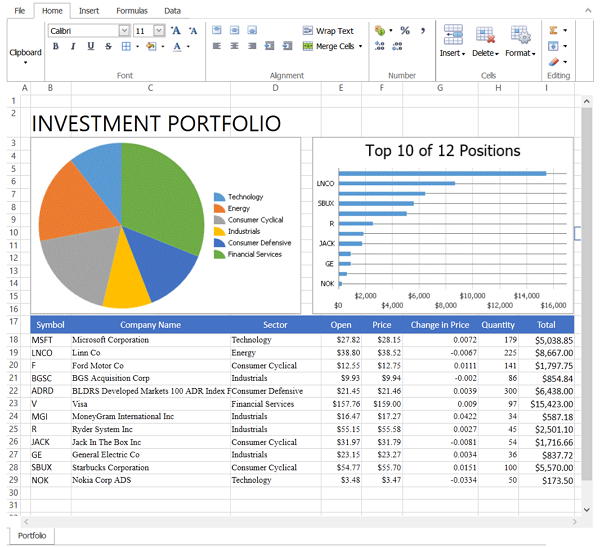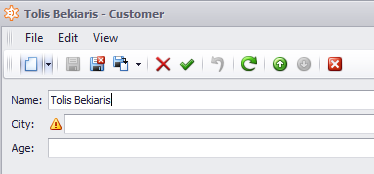Today we released the beta for DevExpress 13.2, the .NET edition. If you have an active account for Universal or DXperience, you should have received an email (if our Client Services system is working properly) detailing what you have to do in order to get it. It’s pretty simple really: just go to the Download Center (after logging in of course), find the beta and download it. Install on a development machine (please, not your production machine – we may be good, but there might still be a couple of bugs left to fix ;) ) and have at it. You can find out what’s new in the release here. Please provide feedback to our support team via support@devexpress.com or by opening a ticket in the Support Center (it will be automatically marked as private for the beta feedback).
![It's get your hands dirty time It's get your hands dirty time]() I’m writing this post, though, to give you some warnings about breaking changes. If you recall, we endeavor to not introduce breaking changes in our minor releases, but major releases – of which we have two per year – are open season. Well, OK, I exaggerate for effect, but there are some breaking changes you should be aware of, and there are some known issues as well. I’ll detail some of the more significant items here in this article.
I’m writing this post, though, to give you some warnings about breaking changes. If you recall, we endeavor to not introduce breaking changes in our minor releases, but major releases – of which we have two per year – are open season. Well, OK, I exaggerate for effect, but there are some breaking changes you should be aware of, and there are some known issues as well. I’ll detail some of the more significant items here in this article.
First of all, and this covers by far the longest subset of breaking changes, is that types and members that have been marked as obsolete for a year or more have been removed. If you have been skating by some of these “this thing is obsolete” warnings for a while, now’s the time to make the required changes to your code. In fact, I’d make a general recommendation: if you see something marked as obsolete, change your code now rather than wait for the proverbial rainy day. I know from bitter experience, those rainy days just never seem to turn up on time.
Breaking Changes
Now for some major breaking changes:
Dashboard
BC2012: Selection is no longer updated when using API to add or remove items in a dashboard assigned to the DashboardDesigner.
Previously, when adding dashboard items to the DashboardDesigner.Dashboard.Items collection, the last added item received selection. Similarly, when removing one or several items in code, the first remaining dashboard item was selected. From 13.2, the selection is not updated when modifying the Dashboard.Items collection. The previously selected item remains selected after adding a new item (or selection remains empty if it has been empty before). When removing the selected item, selection becomes empty. In place of the automatic selection updates, we have introduced the DashboardDesigner.SelectedDashboardItem property that allows for manual control over selection via the API. To retain the previous behavior, make sure to assign a dashboard item to this property after adding the item to the Dashboard.Items collection. When adding or removing dashboard items in the designer's UI, the selection is updated as usual.
BC2004: The Dashboard Title is visible by default
Starting with the 13.2 version, the default value of the dashboard.Title.Visible property is true. Dashboards created previously will contain a title after loading from XML with the new version.
DevExpress WPF
BC2017: BooleanNegationConverter and DefaultBooleanToBooleanConverter will no longer invert an indeterminate value (null and DefaultBoolean.Default, respectively)
In previous versions BooleanNegationConverter inverted indeterminate values (null and DefaultBoolean.Default, respectively). These indeterminate values were treated as False and converted to True. In the current version we have changed this behavior. From now on, these converters will keep indeterminate values unchanged. Values will be inverted only if they are set to True or False. If the target property type is Boolean, any input indeterminate value will be converted to True.
DXMap (Common to XPF)
BC1980: The Template property has been removed from the MapShape class
To customize the appearance of map shapes, use the corresponding properties of the MapShape class (e.g., MapShape.Fill, MapShape.Stroke, MapShape.StrokeStyle).
eXpressApp Framework (XAF)
BC1945: Сhanges to the ISupportAppearanceCustomization interface
The ComplexWebListEditor class no longer implements the ISupportAppearanceCustomization interface. Now you implement it directly using the ASPxTreeListEditor and ASPxGridListEditor classes. The OnCustomizeAppearance method in the ComplexWebListEditor has suffered the same fate.
BC1998: The ApplicationStatusUpdater and UpdateStatusEventArgs classes are obsolete.
You should now use the XafApplication.StatusUpdating event instead of the ApplicationStatusUpdater.UpdateStatus event. Use the XafApplication.UpdateStatus or ModuleUpdater.UpdateStatus method instead of the ApplicationStatusUpdater.Notify method.
Snap
BC1991: The AppendSection method implementation has been changed to return the most recently added document section.
In previous versions, this method returned the second to last document section.
BC2014: The behavior of the DataSources and DataSource properties of the SnapControl.Document has been changed
Starting with version 13.2, the Snap document data sources are reset when creating or loading a new document. The data sources assigned to a SnapControl (SnapControl.DataSources and SnapControl.DataSource) are not affected.
Known Issues
Here are some of the known issues with 13.2.3 (the current beta version):
- B250979 - ASPxSpreadsheet does not show documents in native Internet Explorer 9
- B250876 - Dashboard - The drill-down feature is not available on the Web when Multiple Master Filter is enabled
- B251001 - DXGrid (WPF and Silverlight) - A project with the GridControl does not work in "Debug" mode if the AutoGenerateColumns property is not set to "None" in .NET Framework 4.0
- B250858 - DXRichEdit for Silverlight - Simple View does not display any document content
- B250378 - eXpressApp Framework - Localization - XAF satellite assemblies are not included in the installation
- B250899 - Snap - Demo - Hyperlinks do not work in the 'IList Data Source' module
- B250900 - WPF Demos - The StockMarket demo crashes when the mouse is hovering over the ChartControl before data is loaded
- B250385 - XtraCharts Suite - A stacked spline area chart incorrectly draws empty points
- B250386 - XtraCharts Suite - A 3D Stacked Spline Area is drawn incorrectly
- B250393 - XtraCharts Suite - The client-side PointToDiagram and DiagramToPoint methods do not work when using the DateTime scale
- B250909 - XtraReports Suite - Demo Center - Reports demos for WPF do not work
I would hasten to add though, that if you are going to test the beta with your code, to please keep our Support team apprised of any issues you may find. Please don’t assume that we know of them; yes, we are still testing and bug bashing, but we don’t want to let other bugs we don’t know about slip through the crack. Your feedback will be invaluable.
![]()
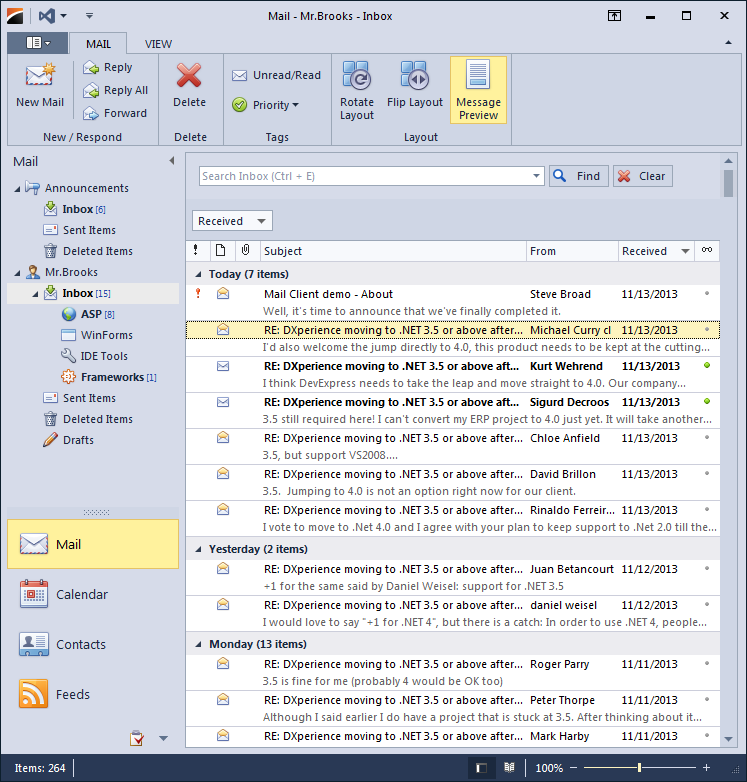
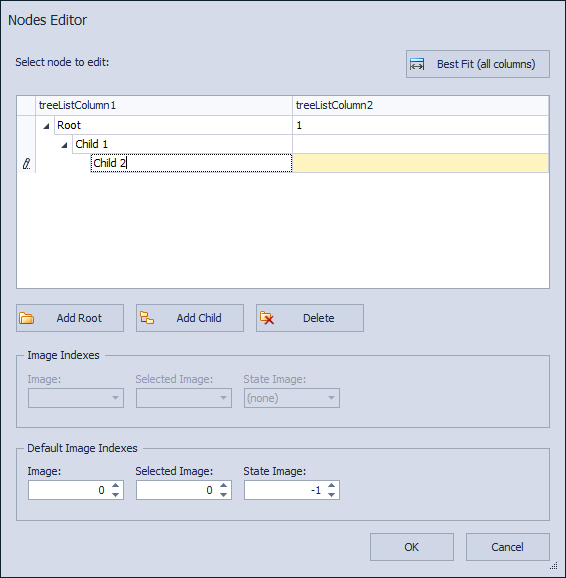











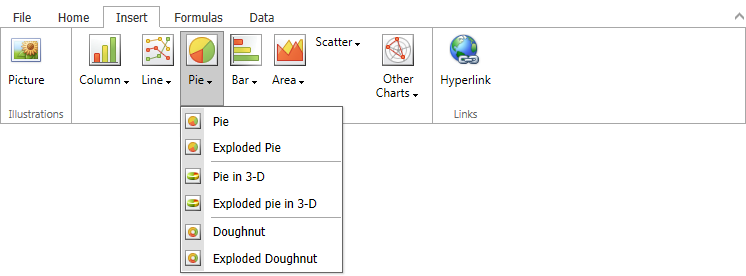








 I’m writing this post, though, to give you some warnings about breaking changes. If you recall, we endeavor to not introduce breaking changes in our minor releases, but major releases – of which we have two per year – are open season. Well, OK, I exaggerate for effect, but there are some breaking changes you should be aware of, and there are some known issues as well. I’ll detail some of the more significant items here in this article.
I’m writing this post, though, to give you some warnings about breaking changes. If you recall, we endeavor to not introduce breaking changes in our minor releases, but major releases – of which we have two per year – are open season. Well, OK, I exaggerate for effect, but there are some breaking changes you should be aware of, and there are some known issues as well. I’ll detail some of the more significant items here in this article.