Starting with the v18.1 release, the DevExtreme ASP.NET Core project templates will not be available in instances of Visual Studio 2015. You'll need to have Visual Studio 2017 or higher to use these templates.
Here's why:
In Visual Studio 2015, only the .NET Core projects based on
project.jsonare supported. However, these projects have been replaced with the MSBuild/csproj (see announcement).The .NET Core Tooling for Visual Studio 2015 is still in the 'preview' stage and will not be developed further.
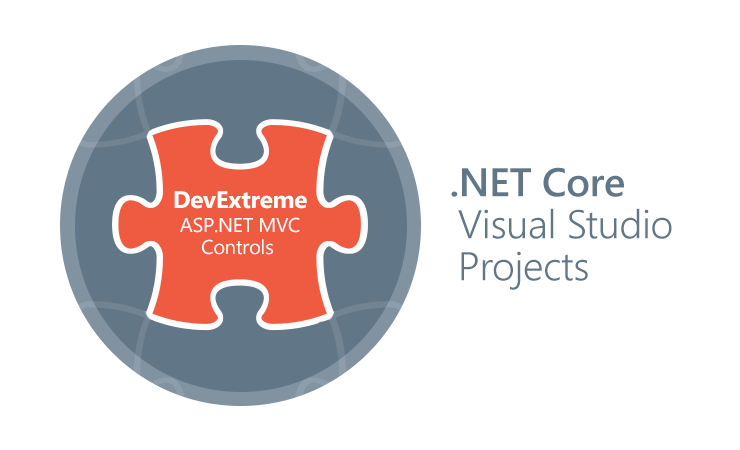
Therefore, you will not be able to create new DevExtreme ASP.NET Core projects in Visual Studio 2015. You can still open and work with existing projects. However, for creating new projects, you will need Visual Studio 2017 (or higher).
Workaround
If you don't have Visual Studio 2017 installed then you can use the following workaround:
- Create a new standard ASP.NET Core application
- Then manually add DevExtreme resources
However, I don't recommend using project.json for new projects.
There is also a free community edition of Visual Studio 2017 available too.
Please leave me a comment below if you doing any ASP.NET Core development in Visual Studio 2015. Thanks!
Email: mharry@devexpress.com
Twitter: @mehulharry