We’ve got some good news for WPF developers who are active DevExpress Universal Subscribers…Our upcoming release (v17.2) will include the Community Tech Preview (CTP) of our new WPF Dashboard Viewer. Much like its WinForms counterpart, the DevExpress WPF Dashboard Viewer can be used to display a dashboard based upon an existing XML file, or a dashboard generated within Visual Studio using the DevExpress Dashboard Designer.
Beyond the obvious benefit (WPF developers need no longer rely upon a WinForms-based Viewer), our WPF Viewer gives you the ability to:
- Load data asynchronously
End-users can work with a dashboard while time-consuming operations are executed on the server. - Use WPF templates
You can modify the look and feel of dashboard items while maintaining existing behavior. - Use DevExpress WPF styling/theming
You can exercise centralized control over your app’s appearance.

If you are active Universal Subscriber and have installed our most recent beta, you can explore the capabilities of our new WPF Dashboard Viewer within Visual Studio. To create a simple Dashboard Viewer app, drop the DevExpress DashboardControl from the Toolbox into your WPF project:

… and provide a path to an existing dashboard XML using the DashboardSource property:
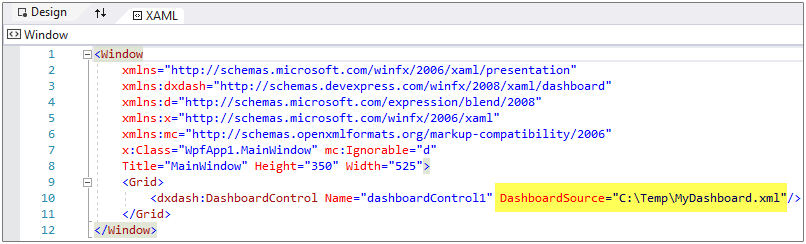
Please note - this CTP ships with the following limitations:
- Our WPF Dashboard does not support dashboard parameters at present time.
- Printing and Export options are not supported using the control's UI.
- Dashboard specific APIs (such as applying master filtering, drill-down, data access, etc.) have yet to be implemented.
We welcome your comments and look forward to your feedback. If you are a WPF developer and have been waiting for a WPF-based Dashboard Viewer, please write to us at support@devexpress.com– we want to know more about your project and how we can improve the Viewer in upcoming release cycles.