One key feature many requested for our powerful dashboard tool was printing and exporting. Beginning with 13.1 you will be able to print both individual elements as well as the entire dashboard with little to no code.
Printing/Exporting Individual Elements
Image may be NSFW.
Clik here to view.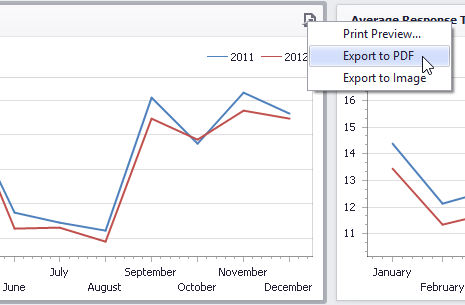
This feature is available in both the Windows and Web versions.
Image may be NSFW.
Clik here to view.
Full Print Preview
Printing an entire dashboard is also straight forward in WinForms:
dashboardViewer.PrintingOptions.PageLayout = DashboardPrintingPageLayout.Landscape; dashboardViewer.PrintingOptions.ScaleMode = DashboardPrintingScaleMode.AutoFitToPageWidth; dashboardViewer.ShowRibbonPrintPreview();
Notice that you have access to printing options as well as the option to use a Bar Preview or a Ribbon Preview form (in this example I use the latter).
Image may be NSFW.
Clik here to view.
This print preview uses our award winning XtraReports preview form which enables a large array of features including exporting, sizing, etc..
As always, if there are any comments and/or questions, feel free to get a hold of me!
Seth Juarez
Email: sethj@devexpress.com
Twitter: @SethJuarez
Clik here to view.

