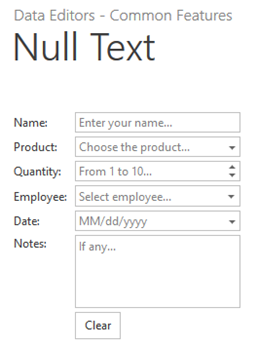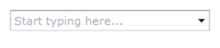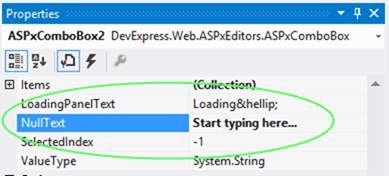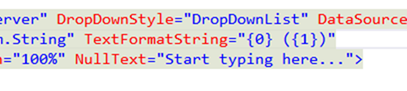Starting with the first major release for DXperience in 2013, you’ll be able to set null text for the DevExpress ASP.NET Combo box control.
What? What’s this NullText?
NullText is grayed out text inside of an editor that gives your website visitor a hint as to what they should or could input:
ASPx ComboBox NullText
Here’s the DevExpress ASP.NET Combo box control with the Null Text property set to "Start typing here…”:
To use this great little feature, simply set the NullText property on the control:
Or through the source code:
Define NullText
It may seem odd to call this feature Null Text, instead of Hint Text, Default Text, or something else. But read this definition:
The NullText property value is displayed in the edit box when the editor's edit value is set to null or System.DBNull.Value.
Then you’ll realize:
- Programmers were involved in this definition.
- Programmers are never wrong.
![Smile]()
Save time and money...
Save time and money with high quality pre-built components for ASP.NET, Windows Forms, WPF, Silverlight and VCL as well as IDE Productivity Tools and Business Application Frameworks, all backed by world-class service and support. Our technologies help you build your best, see complex software with greater clarity, increase your productivity and create stunning applications for Windows and Web in the shortest possible time.
Try a fully-functional version of DXperience for free now: http://www.devexpress.com/Downloads/NET/