Customize the filter row any way you choose with the DevExpress ASP.NET GridView in our first major release of DXperience for 2013.
New Filter Template
The DevExpress ASP.NET GridView has added a new template for the Filter Row. The Filter Row allows your end-users to filter the GridView easily and quickly. For example, in the grid image below, I’ve filtered it to find all the produce that has been discontinued:
Image may be NSFW.
Clik here to view.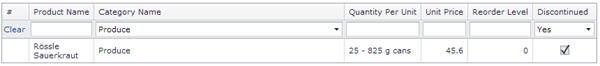
Visual Studio Designer Support
When you’re configuring the DevExpress ASP.NET GridView in Visual Studio, you can use the smart tag and select "Edit Templates”. Then you’ll see the list of available templates for editing:
Image may be NSFW.
Clik here to view.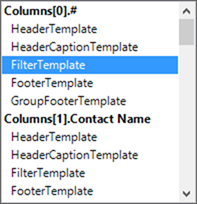
Once you select the “FilterTemplate”, the designer will allow you enter just about anything you want. That’s why ASP.NET Templates are so useful! In the grid below, I’ve added an Image and Text to the Filter Row for the Command Column. But I could enter just about anything else here like another control for filtering.
Image may be NSFW.
Clik here to view.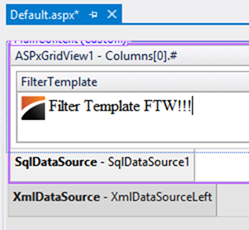
And the final result is a stunning grid with the exact output that I was looking for:
Image may be NSFW.
Clik here to view.
Source View Support
If you don’t like the designer, you can use the Source View too:
Image may be NSFW.
Clik here to view.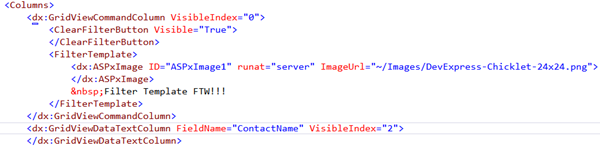
The Most Templates Evah!
The DevExpress ASP.NET GridView is incredibly versatile: it provides the largest set of templates for extending any ASP.NET Grid control.
Take a look for yourself by downloading a free trial: http://www.devexpress.com/Home/Try.xml
Part of 2013.1 Release
The DXperience v2013.1 release will be available to everyone in June 2013 from devexpress.com.
DXperience? What's That?
DXperience is the .NET developer's secret weapon. Get full access to a complete suite of professional components that let you instantly drop in new features, designer styles and fast performance for your applications. Try a fully-functional version of DXperience for free now: http://www.devexpress.com/Downloads/NET/
Clik here to view.

