The DevExpress ASP.NET GridView just got a great new feature: A context menu!

A contextual menu is a menu that appears when you right-click on an application.
A context menu offers a limited set of choices that are available in the current state, or context, of the operating system or application. Usually the available choices are actions related to the selected object. - Wikipedia
I love a good context menu. A good one context menu is one that offers a small set of choices that helps the end-user with common actions.
And we've added several useful context menus to the DevExpress ASP.NET GridView control: ASPxGridView.
Contextual Context?
A good context menu is contextual. Which means that you get a different context menu depending on the object/area you right-click on.
Take a look at these screenshots of the different types of context menus available in the ASPxGridView:
For example, right-clicking on the footer let's you dynamically create a summary! See that SUM in the footer for UnitPrice? I created that using the context menu.
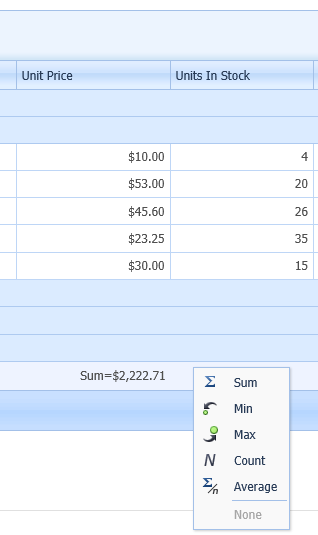
Right-clicking on the GroupRow gives you the following menu that allows your end-users to expand, collapse, clear grouping, or hide the GroupBy box:

Right-clicking on a data row displays this menu which let's you go into edit mode or even export the Grid's contents:

The export menu items in the image above are custom menu items that were added using the new ASPxGridView.FillContextMenuItems event handler. Not only does this event handler default DevExpress items but you can add your custom items easily and customize it visibility on the ContextMenuItemVisibility event. Stay tuned for the release and demo source code to see how easy it is to customize and create your own custom menu items on the slick new ASPxGridView context menu.
UI Superhero
With all these great features in the DevExpress ASP.NET GridView, your end-users feel smart and powerful because they now have even more options to control the Grid. You will be the UI Superhero. :)
WebForms and MVC!
The slick new context menu is available in both the ASP.NET WebForms and MVC versions of the DevExpress GridView control.
Your Next Great .NET App Starts Here
Year after year, .NET developers such as yourself consistently vote DevExpress products #1.
Experience the DevExpress difference for yourself and download a free 30-day trial of all our products today: DevExpress.com/trial (free support is included during your evaluation).