We thank you for your continued support and for sharing your document processing-related needs/requirements with us. If you’d like to discuss this roadmap in greater detail, or if you’d like to share a business use case that our Office File API product does not address, feel free to share your feedback and submit a Support Center ticket. We’ll be happy to follow up.
Libraries
SVG Export
With our next update (v24.1), you will be able to natively export Word and PDF documents, Excel worksheets and Barcodes to SVG images.
Linux and macOS Printing Support
In our next major update (v24.1), we plan to address limitations for .NET targeted Office File API apps and add printing support for Word, Excel and PDF documents in non-Windows environments.
Accessibility Enhancements
In v24.1, we expect to enhance our "Word to Accessible PDF (PDF/A)" export engine.
In addition, we'll enhance accessibility support for our Desktop Rich Text Editor and PDF Viewer.
Word Processing Document API and Rich Text Editors for WinForms and WPF
Math Equations
With our next update, we expect to support mathematical equations within Word documents. You will be able to import documents with equations using our Word-processing components and save these documents to supported Word formats without content loss.
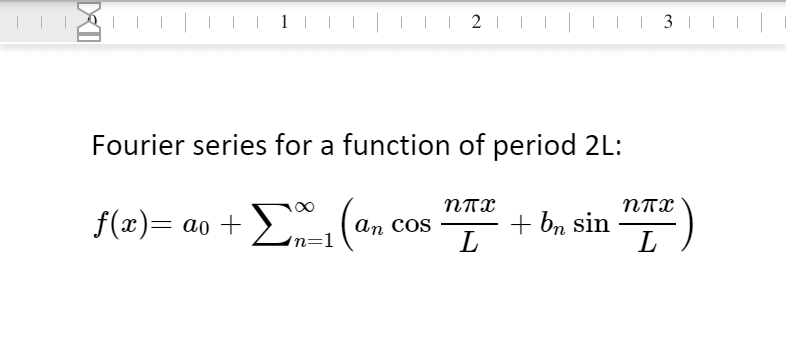
Gutter and Mirror Margin Page Settings
To improve document rendering, printing and export accuracy, we plan to support Gutter and Mirror Margin page settings for Word documents. Gutter is the space added to the page margin to accommodate binding or folding, while Mirror Margins enables mirrored document layout for double-sided printing.
In v24.1, we'll add new APIs to manage Gutter and Mirror Margin settings in code and enhance the Page Setup dialog for our WinForms and WPF Rich Text Editors (to change page layout using User Interface elements).
Image Export API
In v24.1, we will introduce new APIs to export Word documents to various image formats. With this functionality, you will be able to create document thumbnails and previews, visualize documents in Web and Mobile applications. The new APIs will allow you to modify target image settings to obtain desired output in both Windows and non-Windows environments.
PDF Document API and PDF Viewers for WinForms and WPF
Signature Info Panel
To improve the user experience when working with signed PDF documents, we plan to implement a new Signature panel for our Desktop PDF Viewer controls. The new panel will offer an intuitive interface to view signature information, such as signer, signing time, and additional data associated with the signature.
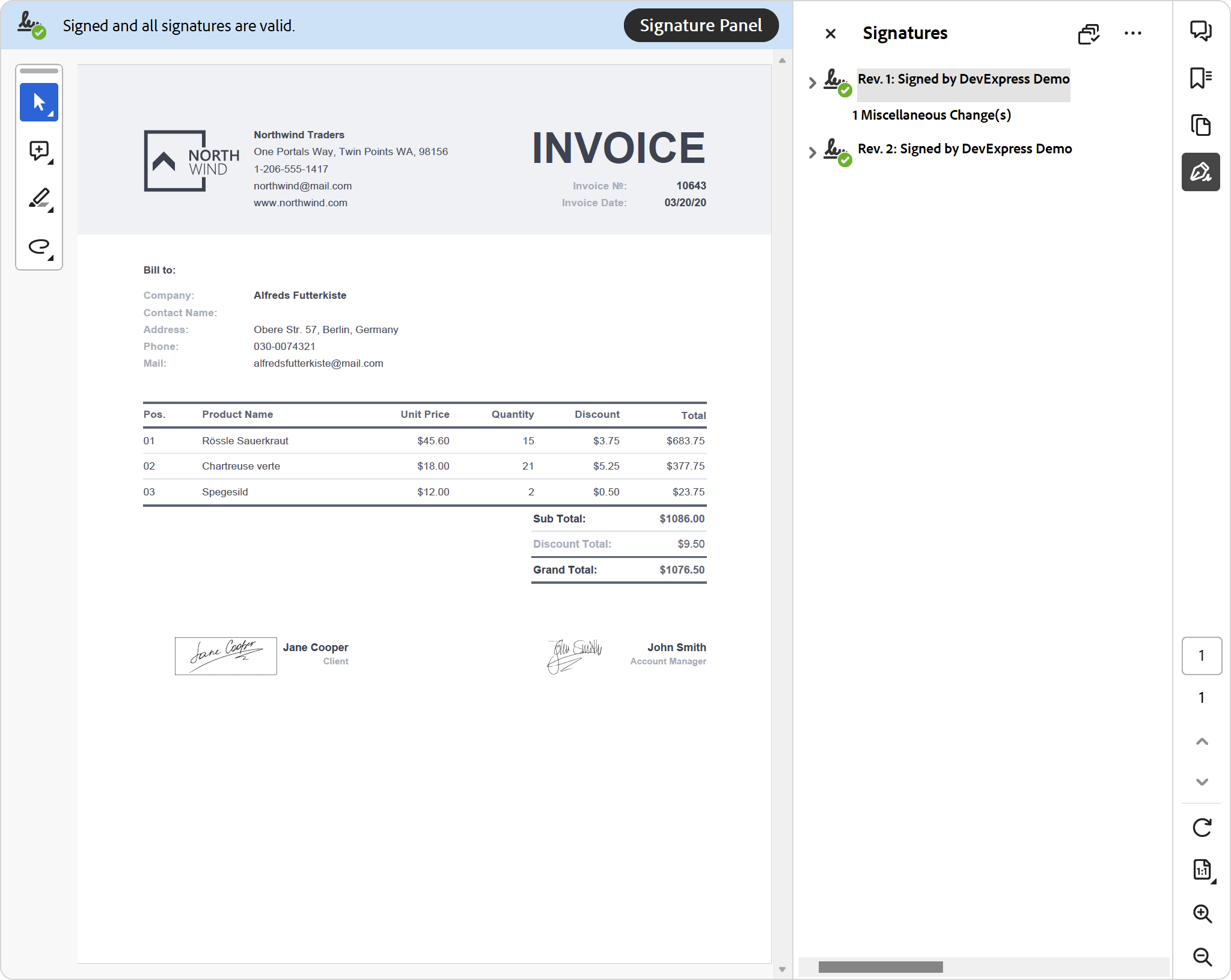
Layers
Managing Optional Content (Layers) in PDF documents offers a flexible way to organize document content and control its visibility. This feature is invaluable for applications that deal with complex documents requiring content organization (such as architectural plans, layered maps, diagrams, and multi-language documents).
In our next major release, we will introduce new APIs to manage Optional Content (Layers) in PDF documents programmatically. Additionally, we will design a new Layers panel for Desktop PDF Viewer components (to control layer visibility in the User Interface).
PDF/A Conversion Enhancements
Based on feedback we received after our v23.2 release cycle, we plan to enhance our PDF/A document converter and support a new target format - PDF/A-1B.
Spreadsheet Document API and Spreadsheet UI Controls for WinForms and WPF
Sort and Filter by Color
In v24.1, we expect to introduce sorting/filtering cell range support in a worksheet based on cell font color and cell background color. This functionality will include new APIs and UI elements to manage ranges sorted or filtered by cell color.
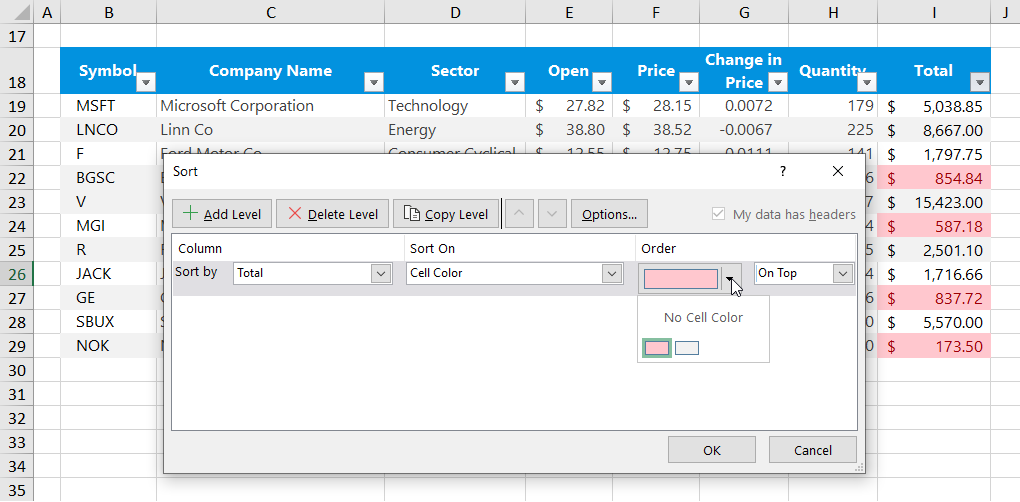
Justify and Distributed Horizontal Text Alignment
We plan to enhance Excel document rendering and support Justify and Distributed horizontal alignment for cell text. New alignment types will also affect print output and PDF-exported documents.
Your Feedback Matters
Please help us refine our 2024 Roadmap. Once we receive your feedback and analyze results, we will update our roadmap as necessary. We thank you in advance for your assistance. Should you have any questions or concerns, feel free to create a DevExpress Support Center ticket.