As the title of this blog post suggests, we are about to issue an Early Access Preview (EAP) of our newest WinForms-related product (currently, it will be available to Universal subscribers only). The UI Templates described in this post were designed to jump start the form design/development process via polished/ready-to-use 'templates' (built specifically for the Windows Forms platform).
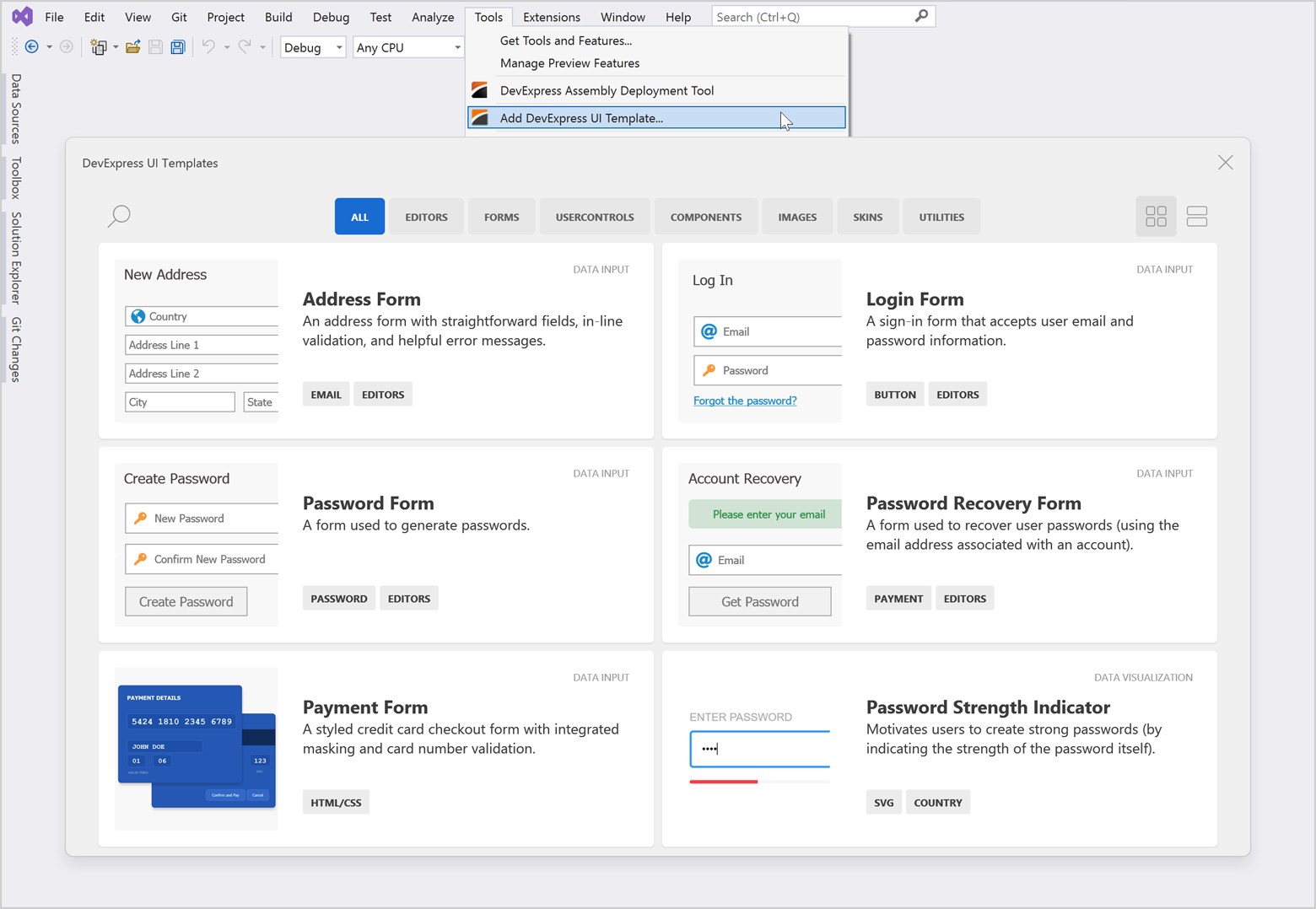
As you can see from the screenshot above, the motivation behind our WinForms UI Templates is to create/deliver ready-to-use UI solutions for real-life line-of-business (LOB) apps (and eliminate the need for routine UI customizations when using DevExpress WinForms controls).
Early Access Preview (for active Universal Subscribers)
Before we get started, a word or two about this Early Access Preview (EAP).
Our first EAP will be available to active Universal subscribers and is provided solely for early testing purposes. The goal of this EAP is to gauge demand, understand support requirements, and learn more about specific usage scenarios. Once we’ve collected initial feedback, we will be in better position to comment on future availability.
If you are an active Universal subscriber and you wish to explore this EAP, you will need to install the latest version of our WinForms product line (v22.1.5) on your system.
All WinForms UI Templates ship as VSIX extension. Active Universal subscribers can download these extensions via the DevExpress Download Manager.

After you install our UI Templates, be sure to review our Quick Start Guide for technical guidance.
As always, we ask that you submit bug reports/suggestions via the DevExpress Support Center (https://www.devexpress.com/ask).
What's Inside
The first iteration of our EAP is limited to 20 templates and includes UI forms, buttons, group controls, and standalone data editors. Based on feedback/usage scenarios/support requirements, we expect to extend the gallery with new UI templates throughout next year.

Forms
- Address Form
- Add Payment Card Form
- Card Payment Form
- Login Form
- Password Form
- Password Recovery Form
Data Editors & Controls
- Contact List
- Country Chooser
- Edit Box
- Email Editor
- Password Editor
- Payment Card Editor
- Phone Number Editor
Buttons & Groups
- Button
- Chip & Toggle Buttons
- Chip Group
- Multi-Select Chip Group
- Radio Group
- Toggle Button Group
Background
All WinForms UI Templates leverage existing DevExpress WinForms controls, fully support WinForms MVVM, DirectX Hardware Acceleration, and DevExpress Application Skins. You can use our UI Templates without direct modification and seamlessly integrate them into an existing WinForms project.

Of course, you are not limited by what's available "out of the box". All WinForms UI Templates are configurable and can be extended as needs dictate.
Powered by HTML & CSS
DevExpress WinForms UI Templates rely on our most recent desktop development innovation - HTML & CSS support. As you may already know, HTML & CSS opens a universe of user interface customization options for any WinForms project powered by DevExpress UI controls and templates.

Appearance customizations are handled easily on the design surface with our HTML Template Editor (which we’ve integrated into the Visual Studio IDE). This new editor uses an embedded Syntax Editor with autocomplete, tag navigation, and preview.
The Motivation Behind UI Templates
Over the years, we've done our very best to deliver UI controls with a variety of design-time and runtime customization options. While these options offer design/layout flexibility, they can affect productivity for those new to our products (from control layout on a form and associated property modifications, to appearance customization settings and event handling).
WinForms UI templates were designed to increase productivity for both new and experienced developers. With templates, you can add elegant UI forms such as Log-in, Sign-up, Card Payment, and Address forms to your WinForms project in minutes, not hours.
The Future
We expect to expand/extend our WinForms gallery with new UI Templates once we are certain that UI Templates are of business value to you and your enterprise. Future UI Templates may include:
- Styled List Controls (e.g., Contacts, Cards)
- IP, HEX, Date Range Masking Fields
- Name Editor with Auto-Suggestion
- Redesigned Progress and Range Circular Indicators
- Signature Editor
- Attachment Editor
The EAP will also help us determine how best to package/deliver UI Templates.
Tell Us What You Think
While this EAP is limited to active Universal subscribers for now, we want to hear from everyone targeting the WinForms platform. Please take a moment and review the following survey questions. Your feedback will help us refine our development plans and deliver UI Templates that meet and exceed expectations.