Based on survey results and Support Center feedback, we have finalized our 2021 Roadmap. We want to thank you for your continued support and for your insightful comments. Please take a moment to review our planned enhancements and let us know what you think.
Oh – and please make sure to bookmark this page so you can return to it later. This is going to be a living document – one which we will update over time (based on progress).
If you have any issues with the roadmap, questions and/or suggestions related to implementation, or you feel that we’ve missed an important opportunity - feel free to email us at reportingteam@devexpress.com. We will be happy to follow up.
Visual Studio Report Designer for .NET 5 Apps
The number one priority for us is to offer you the best possible user experience when using the DevExpress Visual Studio Report Designer for apps targeting .NET 5. Our goal is to deliver feature parity between our current .NET Framework Report Designer and our .NET 5 designer.
Of course, we also want to give you a straightforward way to migrate your reports to .NET 5.
Export To PDF - Tagged PDF
You’ll be able to produce tagged PDF documents so that impaired users can better perceive information within PDF reader applications. Our updated PDF export engine will allow you to export documents that conform to the following:
- PDF/UA standard
- PDF/A-1a, PDF/A-2a, PDF/A-3a standards (Level A conformance)
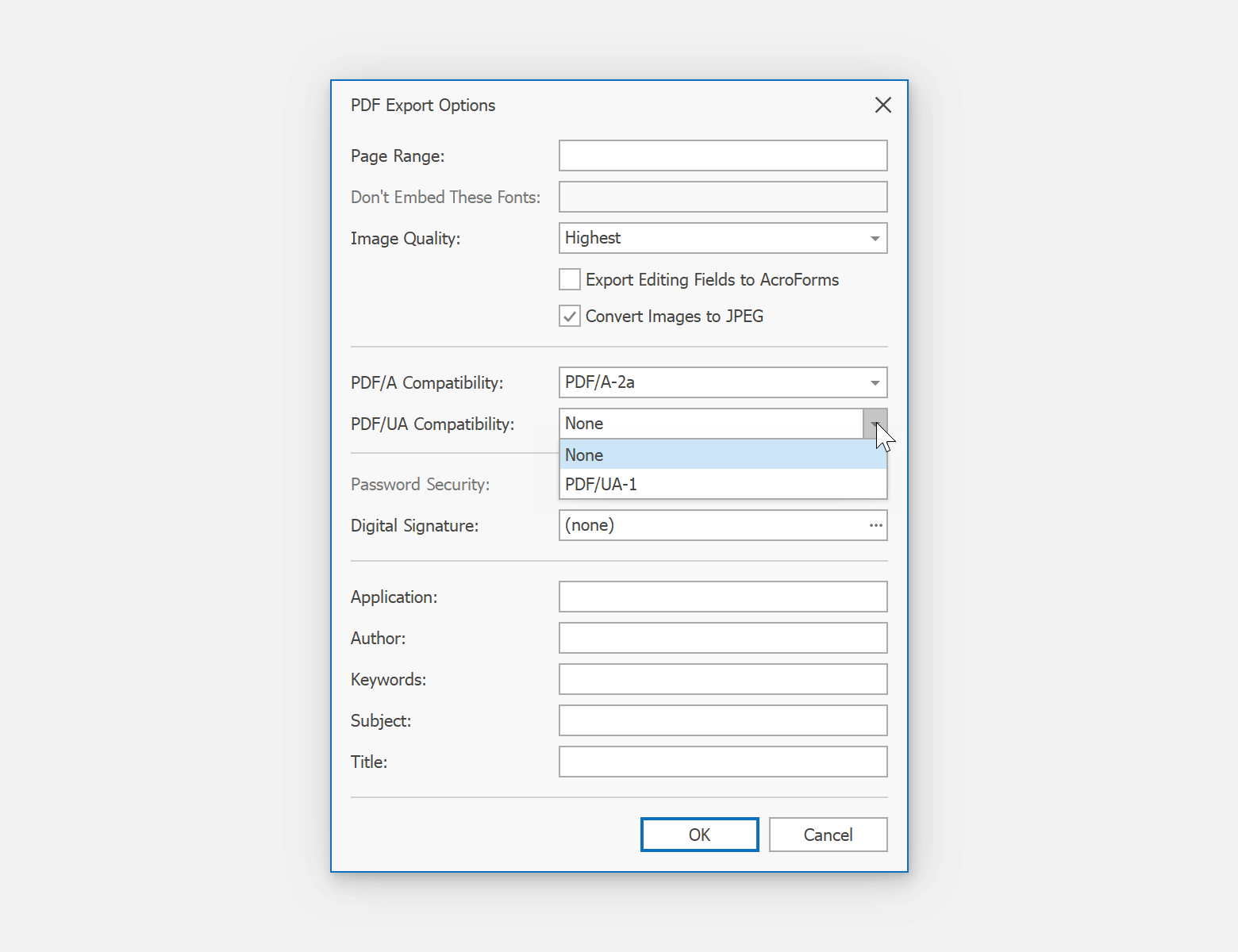
Runtime Report Generation - New Fluent API
We will engineer a Fluent API for those who prefer to create reports at runtime. Our goal is to significantly reduce the amount of code required to create tabular reports with multiple bands.
XtraReport myTablereport = ReportLayoutFluentBuilder
.Report()
.WithReportUnit(reportUnit: ReportUnit.HundredthsOfAnInch)
.PageHeader(builder => {
builder
.Table()
.AddRow("Company", "City", "State", "Orders", "Average Sale Amount")
.Build();
})
.Detail(builder => {
builder
.Table()
.AddRow(new[] { "[Name]", "[City]", "[State]", "[CustomersOrders_1][].Count()", "[CustomersOrders_1][].Avg([TotalAmount])" }, asExpression: true)
.Build();
})
.Build();
}
Report Designer Enhancements
Report Design Analyzer
The DevExpress Report Designer will scan your report for changes on-the-fly and help you avoid design-related mistakes that may affect the document appearance and generated export files. We will rename the Script Errors panel to Report Design Analyzer. You will still be able to view script errors within this panel, but we will extend it with the following new capabilities:
- The panel will point you to report layout issues and list actions you can take to avoid potential errors.
- The panel will display runtime-related errors that can occur during the document creation process
The Report Design Analyzer panel will also be available within the Web Report Designer.

UX Enhancements
We will extend our Visual Studio Report Designer/Desktop End-User Report Designer and improve the report design process. Enhancements will include:
- New Smart Tag icons for both report control and the report itself.

- The Expression Editor will allow you to set up expression bindings for various report control properties directly within its dialog window.

- The Properties Panel UI will reflect a property’s data-bound state. An update will give users the ability to distinguish if a property supports data binding or if it is already bound to a data column.
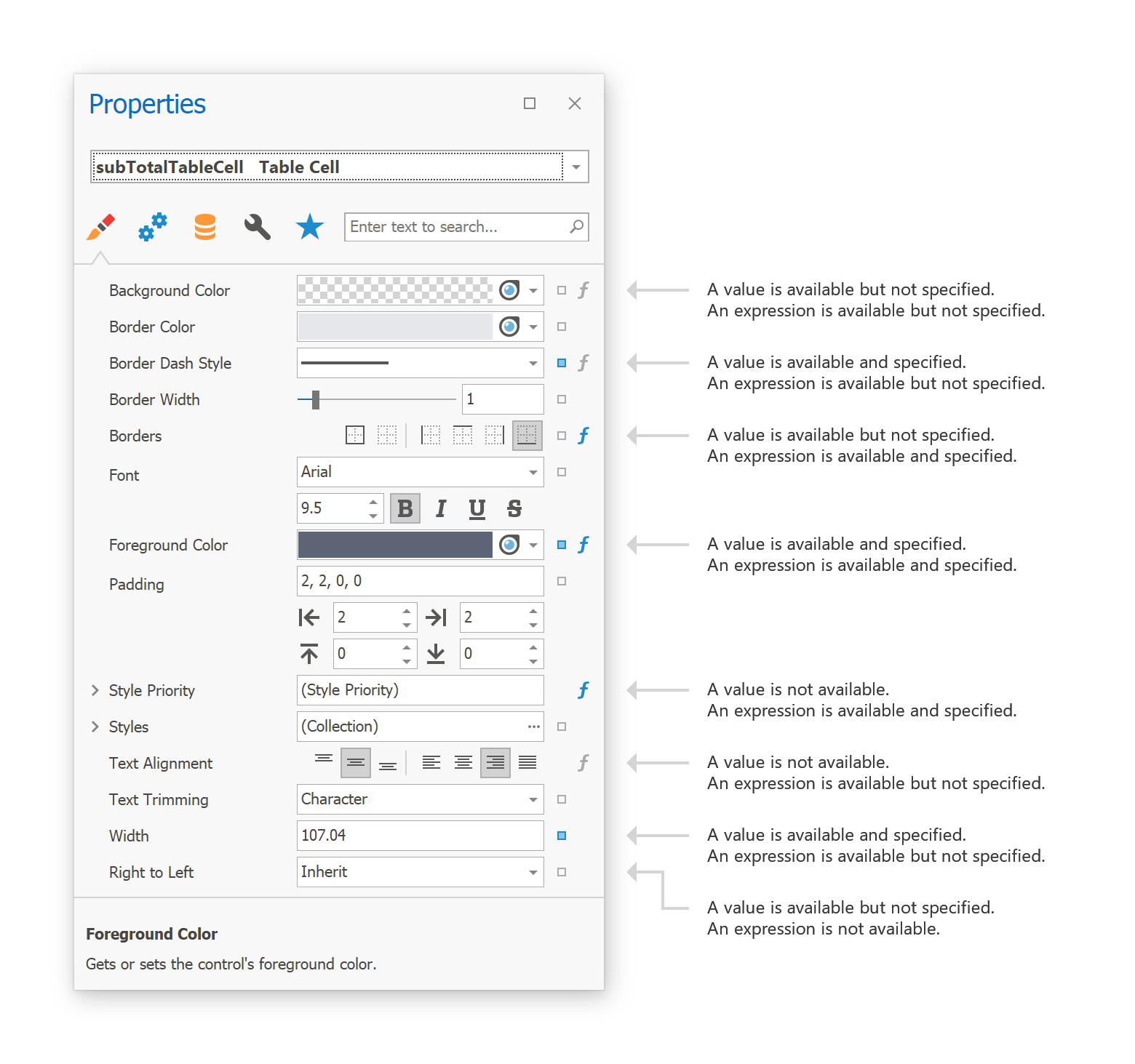
- We’ll ship an updated toolbox with a new look & feel. We’ll also logically distribute report controls into sections.

- Scripts Auto-Complete functionality will be reworked and will function in a more “intelligent” manner.
Localization - Translation Strings CSV Import/Export
You’ll be able to export report localization strings to a CSV file and use it to translate report elements with the help of third-party services. You will also be able to import translations within a CSV file back to a report.

Parameters Panel Customization API
We will engineer an API that allows you to generate your own parameters panel layout based on report parameters. This new API will address the following usage scenarios:
- Customizing parameter editors
- Changing parameter editors location and size
- Changing parameter description labels location and size
- Parameter editors grouping
- Conditional visibility of parameter editors
PDF Content - Embed PDFs into Report Pages
The XRPdfContent report control will ship with a new operating mode. The control will offer the ability to scale down a single-page PDF and embed it into a report band as a picture.
Note: Please let us know if you need to embed multiple PDF pages into a report in this manner. Usage scenario details will help us design the best possible solution.
Web Report Designer - Support for Multi-Tenant and/or Multi-User Scenarios
We will review both the architecture and implementation of our web reporting components and enhance the integration experience for multi-tenant applications.
Web Report Designer - Cross-Tab
We will leverage the user experience of our Cross-Tab report control and incorporate it within the Web Report Designer. The Web Report Designer Report Wizard will also feature a new Cross-Tab Report option.
New Blazor Document Viewer
We will implement a completely new Document Viewer component for Blazor Server apps. We will leverage components from our Blazor product line to deliver the following capabilities:
- Bootstrap themes support
- Public C# API
- A wide range of popular customization features:
- Toolbar customization
- Export Options panel customization
- Parameter editors customization
- Localization
Data Source Enhancements
Excel Data Source - Binding by a Sheet Index
You will be able to bind reports directly to Excel files with multiple sheets via our new ExcelWorksheetSettings.WorksheetIndex property:
ExcelDataSource excelDataSource = new ExcelDataSource(){
FileName = path;
};
// Select a required worksheet.
ExcelWorksheetSettings excelWorksheetSettings = new ExcelWorksheetSettings() {
WorksheetIndex = 1
};
// Specify import settings.
ExcelSourceOptions excelSourceOptions = new ExcelSourceOptions() {
ImportSettings = excelWorksheetSettings,
SkipHiddenRows = true,
SkipHiddenColumns = true,
UseFirstRowAsHeader = true
};
excelDataSource.SourceOptions = excelSourceOptions;
// Fill the data source
excelDataSource.Fill();
New MongoDB Data Source
You will be able to bind reports to a MongoDB database. The new data source will allow you to select the desired database name, document collection name, and define the appropriate server-side filtering clause.

FederationDataSource - Fluent API for Transformation-Based Queries
The Federation Data Source allows you to flatten (or expand/denormalize) your data source structure via a Transformation option: you can transform inner elements of your data source (such as arrays and lists) into a row set. We will engineer Fluent API for the runtime creation of Transformation-based federated queries.
Your Feedback Matters
As always, please let us know your thoughts in the fields below. We will be more than happy to follow-up should you wish to discuss your needs further.
The information contained within this blog post details our current/projected development plans. Please note that this information is being shared for INFORMATIONAL PURPOSES ONLY and does not represent a binding commitment on the part of Developer Express Inc. This roadmap and the features/products listed within it are subject to change. You should not rely on or use this information to help make a purchase decision about Developer Express Inc products.