We know that many of you leverage the capabilities of DevExpress Reports to generate invoices, receipts and payment slips. Those that require QR-bill support, will be happy to know that DevExpress Reports now includes QR-bill support via a new report control.
For more information on QR-bill and Switzerland’s new payment standard, please follow this link: QR-bill.
Swiss QR-bill Control - Key Features
- .NET QR-bill control manages inner margins automatically based upon displayed data.

- The control is bound to a string field, and you can extend it with other fields when necessary.

- PDF and print preview settings include options for tear lines so you can decide how to arrange lines.

- Ability to print on A4 and A6 landscape paper.
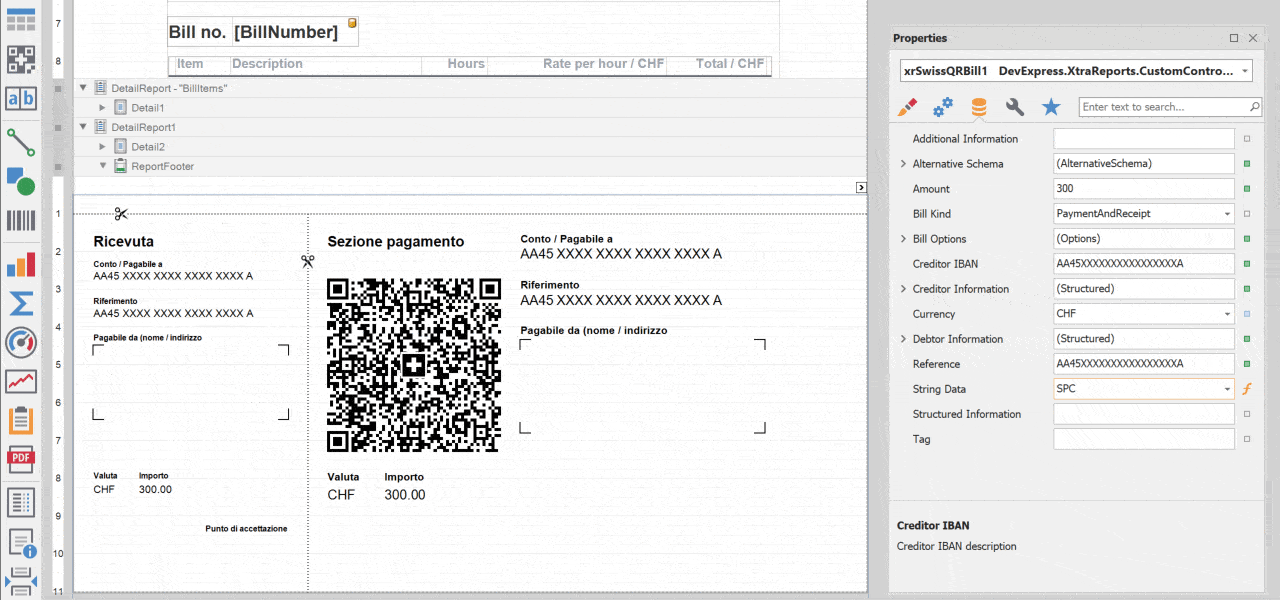
- Arrange bills individually (i.e. on one order - one receipt; or arrange multiple bills on the same page).
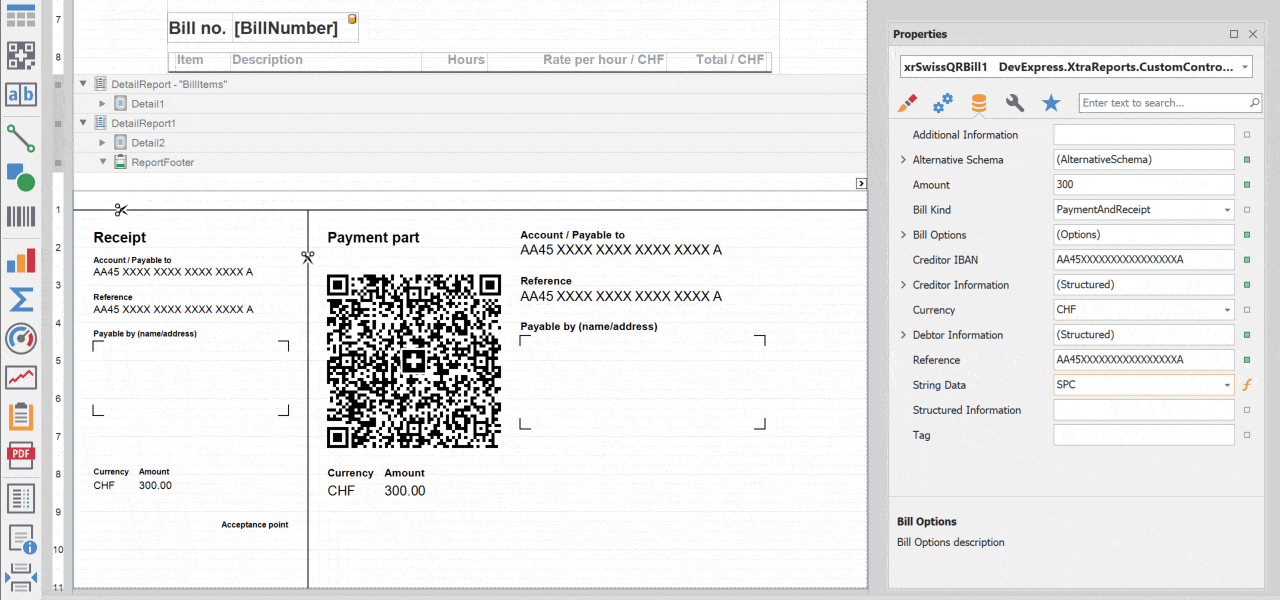
- Support for languages specified in the QR-Bill standard.
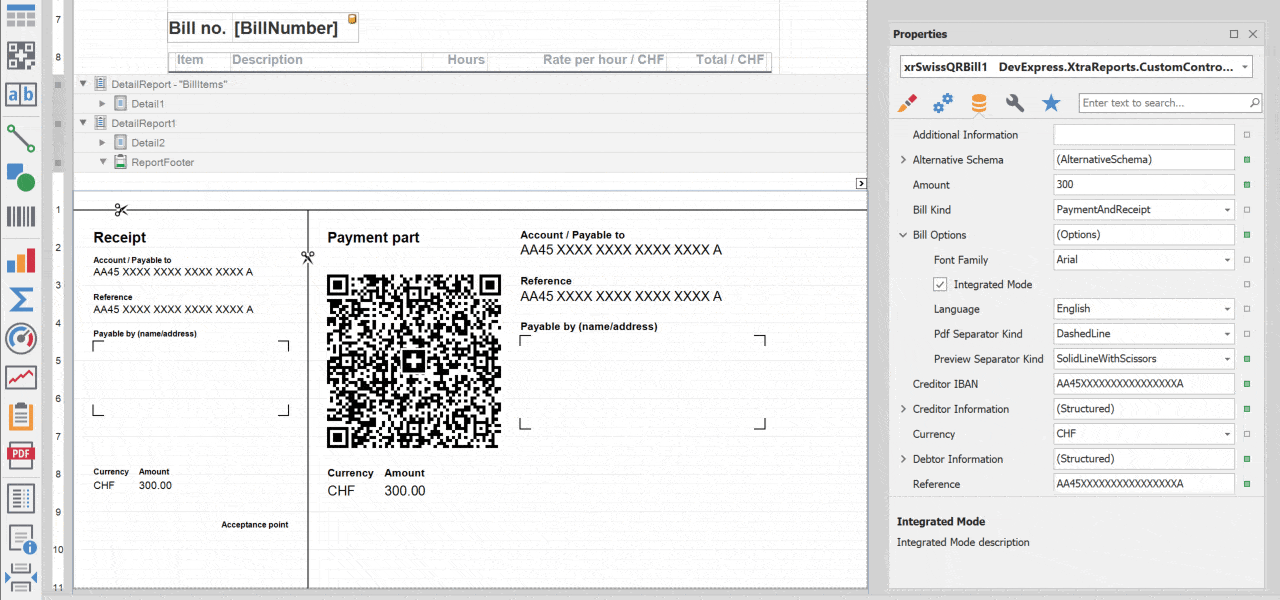
- Smart Tag actions available at design time.
We’ve created a complete sample project for WinForms and our Visual Studio Report Designer. To download, simply point your browser to the following GitHub repository: DevExpress Reports - Custom Controls. You will also find a detailed technical description in the readme file within the repository.
Note: Until we officially release v20.1.5, you will need to download the following intermediate build to use this component: Download.
Your Feedback Matters
As always, we welcome your thoughts. Please explore the capabilities of the QR-bill control and share your experiences with us.