Our next major update (v20.1 – set for release in early May 2020) will include a number of major enhancements to our WinForms product line - among them support for hot-track (mouse hover) row highlighting for both the DevExpress WinForms Data Grid and Tree List controls.
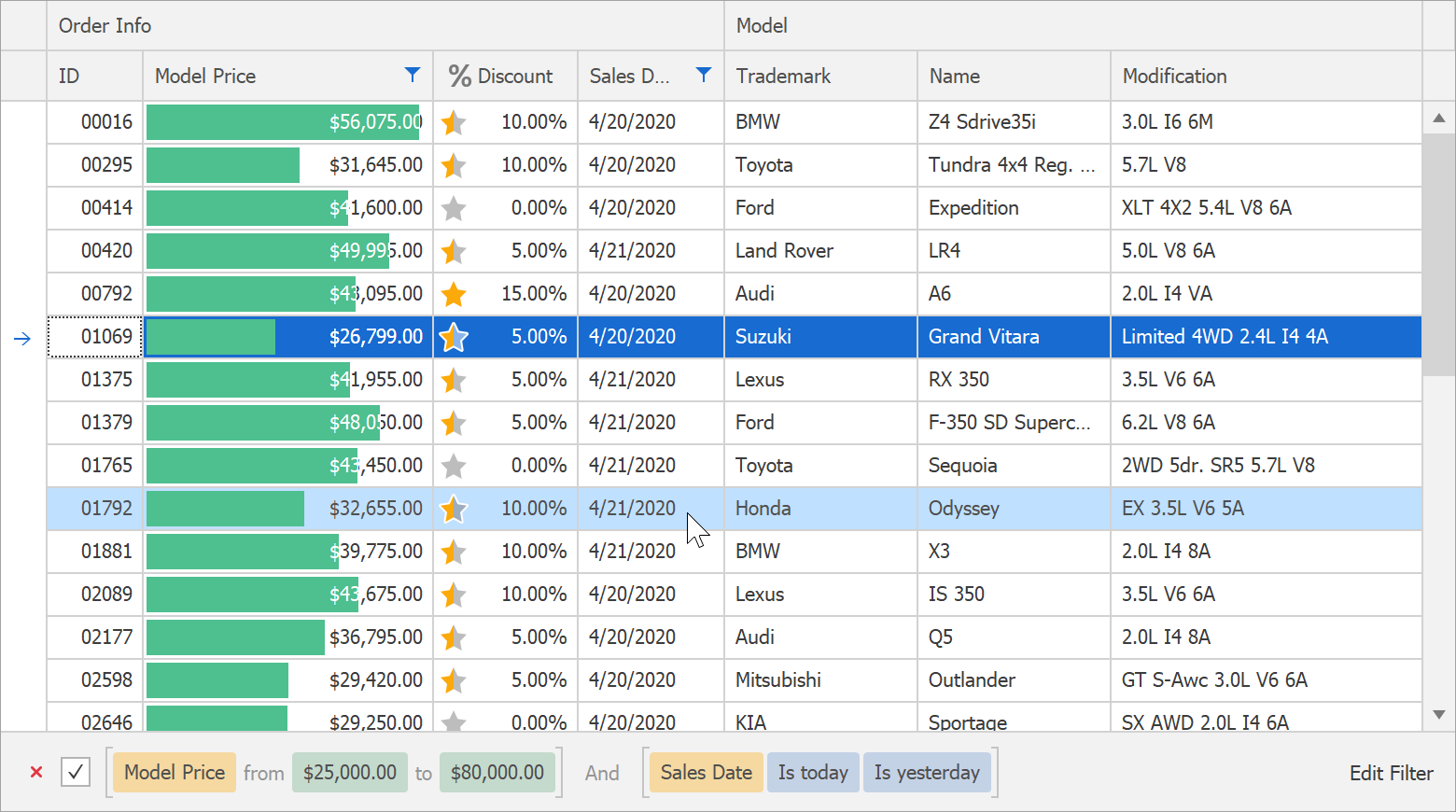
To enable this feature, set the DataGrid.OptionsSelection.EnableAppearanceHotTrackedRow or TreeList.OptionsSelection.EnableAppearanceHotTrackedRow property to DefaultBoolean.True. Hover appearance automatically adapts to your active application skin (or vector skin palette).

If needed, you can create custom hover colors via the control's Appearance section. We recommend that you only do this if you plan to use one skin that users will be unable to change. Otherwise, your custom appearance may look severely off-tone with active theme colors.
To demonstrate all these features in greater detail, we’ve created a video overview and posted it to our YouTube channel. Please feel free to share this link with your colleagues.
You can download a PDF script for the video from this URL: Hot Track Row Highlighting
As always, we welcome any feedback that you have to share. Feel free to post comments down below, or contact us via private Support Center tickets.