v19.2 is right around the corner and as such, it’s time to show off some of the new features we expect to ship in the fourth quarter. The purpose of this post is to both share our plans and give you the opportunity to test new functionality before we reach "code freeze." If you own an active Universal or DXperience Subscription, you can download the CTP build from the DevExpress Download Manager and test the features described herein. Your feedback will help us make this release the best ever – please take a moment to share your thoughts and let us know whether these enhancements address specific business requirements.
Note: If you are using a trial version and want immediate access to the features described in this blog post, purchase a Universal Subscription (or DXperience Subscription) to obtain access to this early access build. If you are ready to upgrade to Universal (or DXperience) from another subscription, email us at clientservices@devexpress.com for preferential upgrade pricing.
Charts - TimeSpan Axis Scale Support (WinForms, WPF, ASP.NET)
v19.2 will ship with full support for TimeSpan scales. You can plot your TimeSpan data as-is or specify a custom aggregation mode. TimeSpan data can be mapped to an X-Axis, Y-Axis or both.

Try it today: WinForms demo | WPF demo (see the Time-Span tab)
Note: You can also use a new Chart Range Control client with TimeSpan scale support.

Try it today: WinForms demo | WPF demo
Charts - Waterfall Series (WinForms, WPF, ASP.NET)
Waterfall charts display the manner in which initial values are affected by a series of intermediate positive or negative values. You can plot Waterfall charts based on relative or absolute data values. We have also implemented two summary types: Total bar summarizes all values and is always positioned on the right side of the chart's diagram; Subtotals can be defined between two adjacent points (bars) to display intermediate values.
Note: This early access release only includes our WinForms implementation. This features will be added to both our ChartControl for WPF and WebChartControl for ASP.NET prior to official release.
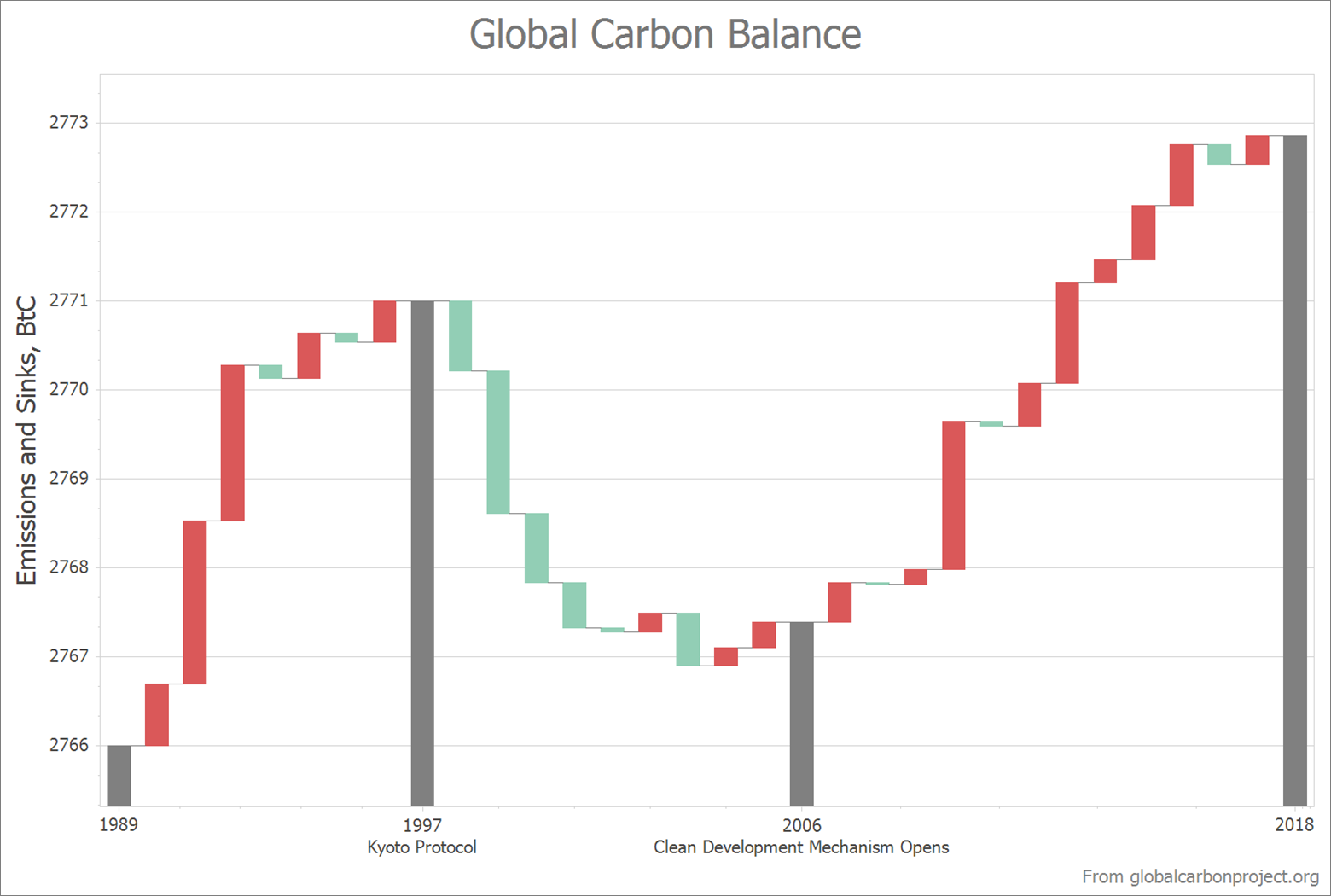
Try it today: WinForms demo
Charts - Box Plot Series (WinForms, WPF, ASP.NET)
The Box Plot chart is a simple way to analyze statistic-driven data points. To draw a Box Plot point, you must specify Min, Quartile1, Median, Quartile3 and Max parameters. You can optionally display a set of Outliers and a Mean value.
Note: This early access release only includes our WinForms implementation. This features will be added to both our ChartControl for WPF and WebChartControl for ASP.NET prior to official release.
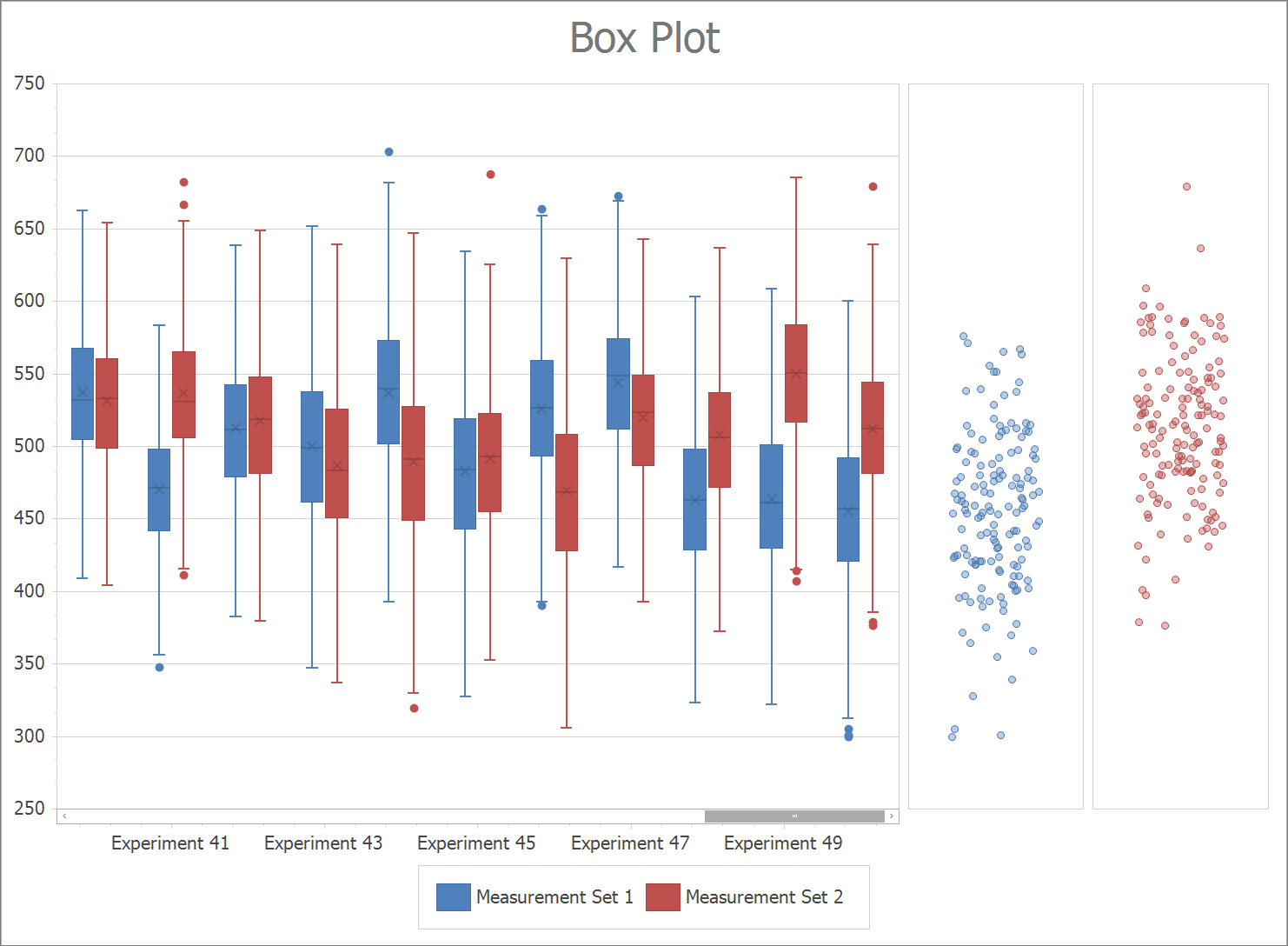
Try it today: WinForms demo
Maps - HeatMap Data Provider (WinForms, WPF)
v19.2 includes a new cartographic visualization option – a heat map. To create a heat map, use our new data provider (HeatMapDataProvider) linked to geographical point data (latitude and longitude) and define the heat map color schema using PaletteBasedChoroplethColorizer.

Try it today: WinForms demo
Maps - A new Gradient Mode for ColorScaleLegend (WinForms, WPF)
v19.2 includes a new EnableGradientScale property. This property allows you to enable gradient fill mode for Color Scale Legend items.
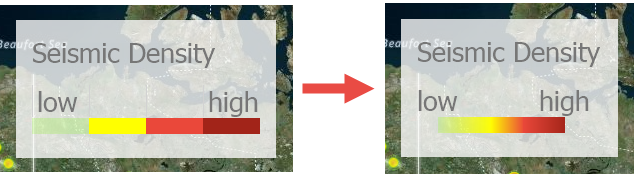
Try it today: WinForms demo
Maps - In-Memory Image Tile Provider (WinForms, WPF)
The ImageTileDataProvider now makes it possible to display custom tile images without saving them locally. You can load image tiles created at runtime from almost any source. To do this, create a bitmap for each tile based on its indices.
We published sample projects to illustrate this approach. You will find them in our GitHub repository: WinForms, WPF.
Your Feedback Counts
As I mentioned earlier, your feedback matters. If you own an active Universal or DXperience Subscription, please download the early access preview and share your thoughts with us.
If you’re currently using our charting libraries and data visualization components, we’d love to hear from you.NOTE: Early Access and CTP builds are provided solely for early testing purposes and are not ready for production use. This build can be installed side by side with other major versions of DevExpress products. Please backup your project and other important data before installing Early Access and CTP builds.